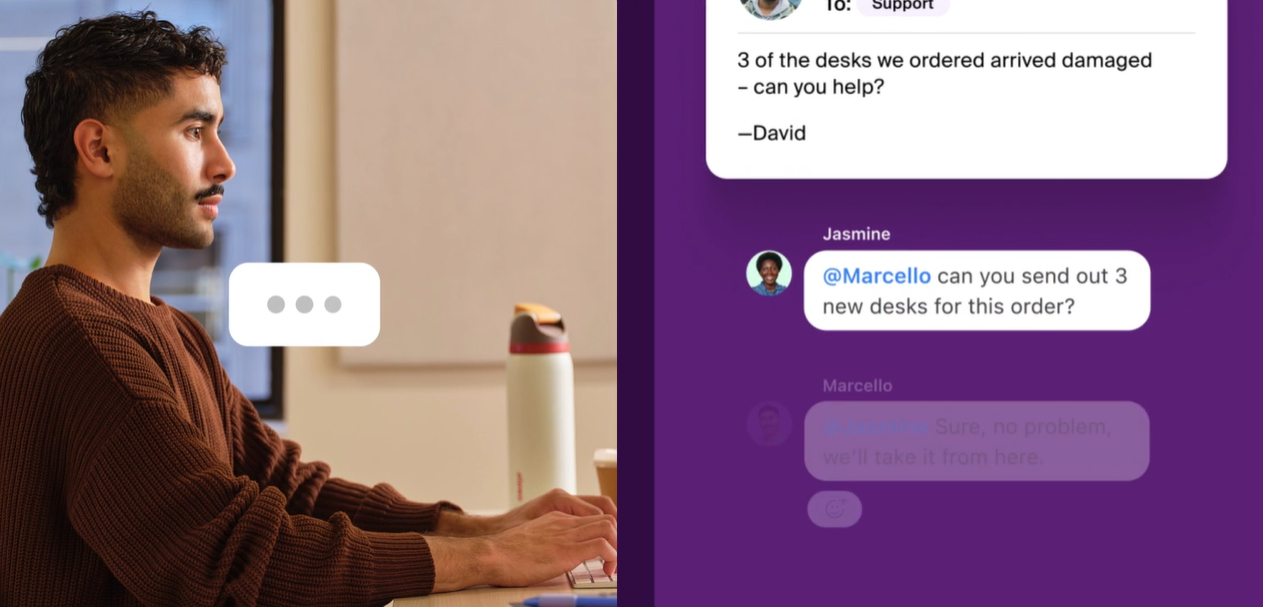
Front KB
Differences between roles in Front.com:
Member
Workspace admin (a.k.a. Admin)
Company admin (a.k.a. Super admin)
Glossary
-
Workspaces
Workspaces are a way to divide up your inboxes into separate spaces with their own workflows, analytics, and resources such as tags or message templates. Teammates can be given access to one or more workspaces with different roles. For example, separate workspaces can be created for different departments, such as Accounts, Sales, Lettings, Management, etc., allowing each department to streamline their communication and workflows independently. Conversations can be shared between workspaces by users. Teammate – Teammates are individual users with their own accounts within a shared workspace(s), enabling them to contribute to shared inboxes, access personal and team conversations, and utilise Front's collaboration tools.
-
Teammates
Teammates are individual users with their own accounts within a shared workspace(s), enabling them to contribute to shared inboxes, access personal and team conversations, and utilise Front's collaboration tools.
-
Messages
Message is a resource which can be either received or sent via an inbox. Messages are grouped by conversations. A message can be either inbound (received) or outbound (sent).
-
Comments
Comment is a feature that allows you to have internal dialogue with your team inside a conversation. Comments are always internal and cannot be seen by the external recipient/customer.
-
Conversations
A conversation is a unique thread of messages.
-
Tags
Tags make it easy to track certain topics in your inboxes, set up rules to sort messages automatically, report on trends in analytics, and use as private folders to file your messages into.
-
Message templates
Message templates are your saved responses to common questions. They allow you to respond faster to inbound messages, lessen the repetitive nature of replying to frequently asked questions, and for your team to have a unified voice in what you tell your customers.
-
Sequences
Sequences are used to automate follow-up messages in a set order. Think of it as a way to create a series of pre-planned emails or messages that are sent automatically based on specific triggers, like when someone doesn't respond to an email.
-
Shared inboxes
A shared inbox is an organisational space where you can categorise or sort conversations. A shared inbox can have channels such as email, WhatsApp, Twitter, or SMS feeding into it, or can have no channels and be an empty inbox.
-
Individual inboxes
A individual inbox is identical to a shared inbox, except individual inboxes are not visible to teammates by default, but you can share conversations with teammates in a variety of ways. Individual inboxes are a great way to manage your own emails. Individual inbox can be shared with teammates in Front by using delegated inbox feature. This feature will allow your teammates to view the conversations in your inbox.
-
Custom views
Views create a tailored work queue in users’ sidebars, making it easy to track and manage high-priority, categorised messages. They can be set up at a private or workspace level by saving a refined set of criteria that’s customised across specific inboxes, tags, and assignees.
-
Signatures
Signatures in Front are associated with users. Your signature(s) will follow you from channel to channel (both individual and shared), as you reply to messages you're working on.
-
Macros
Macros allow you to create shortcuts to supercharge your team’s productivity. Teammates can move messages, tag conversations, notify other teammates, and more - all with a single click. This is most helpful when you want to quickly and accurately resolve conversations with complex processes.
-
Rules
Front rules allow you to automate a wide range of actions. For any team, you'll often find repeatable administrative tasks that can be automated - like assigning a specific type of conversation to an in-house expert or tagging certain messages for tracking and analytics purposes.